-
Color
Black
White -
Read Speed
DVD+R : 8X
DVD-R : 8X
DVD+RW : 8X
DVD-RW : 8X
DVD-ROM : 8X
DVD+R(DL) : 8X
DVD-R(DL) : 8X
DVD-ROM(DL) : 8X
CD-R : 24X
CD-RW : 24X
CD-ROM : 24X
DVD Video Playback : 4X
VCD Playback : 10X
Audio CD Playback : 10X -
Write Speed
DVD+R : 8X
DVD-R : 8X
DVD+RW : 8X
DVD-RW : 6X
DVD+R(DL) : 6X
DVD-R(DL) : 6X
CD-R : 24X
CD-RW : 16X -
Writing Mode
DVD+R & DVD+R(DL) : Sequential Recording/Incremental Write
DVD-R & DVD-R(DL) : DAO/Incremental Recording
DVD+RW : Random Write
DVD-RW : DAO/Restricted Overwrite/Incremental Recording
CD-R/RW : DAO/TAO/SAO/Packet Write -
Access time
DVD : 160 ms
CD : 160 ms -
Interface
USB 2.0
-
OS Support
Windows 10
Windows 8
Windows 7
Windows Vista
Windows XP
Mac OS X 10.6 or higher -
System Requirements
CPU: Intel Pentium 4 2.0GHz or AMD Athlon 2100+ or higher
RAM: 512 MB or more is recommended
HDD: 10 GB or higher -
Software
CyberLink Power2Go 8
CyberLink PowerBackup 2.5
E-Green -
Disc Formats
Audio CD, Video CD, CD-I, CD-Extra, Photo CD, CD-Text, CD-ROM/XA, Multi-session CD, CD-R, CD-RW, CD-ROM , DVD±R(SL/DL), DVD±RW, DVD-ROM(SL/DL), DVD Video
-
Disc Diameters
12cm/8cm
-
Mounting Orientation
Vertical and Horizontal (+5° ~ -5°)
-
Dimensions
142 x 142 x 20 ~ cm (LxWxH)
-
Weight
280 g
-
Power
USB Power +5V ± 5%
-
Temperature
Operating : 5 ℃ to 40 ℃
Storage : -30 ℃ to 60 ℃
ASUS External DVD Writter Slim USB 2.0
ASUS External DVD Writter Slim USB 2.0 is backordered and will ship as soon as it is back in stock.
Pickup currently unavailable at Ismailia , Egypt
Delivery and Shipping
Delivery and Shipping
Fast shipping to your doorstep! Get your order delivered within 1-5 days based on location.
Subscribe to our newsletter
Sign up for exclusive offers.
Promo Codes
في وقت الأسعار فيه بتطلع وتنزل،
وفي وقت أي حد بيجمع بقى محتاج يحسبها ألف مرة،
قررنا نعمل حاجة مختلفة.
🎟️ Promo Codes – CompuMarts
استخدم أكواد الخصم التالية عند إتمام الطلب:
-
🔥 برومو كودز التجميعات و الـ PC
🧩 تجميعات كاملة
-
BUILD500 – خصم 500 جنيه على تجميعات الـ PC
-
BUNDLE500 – خصم 500 جنيه على Full Setup Bundles
🔧 Upgrades
-
UPGRADE300 – خصم 300 جنيه على أي Upgrade
(CPU / GPU / RAM / SSD)
🖥️ الشاشات (Monitors)
-
SCREEN300 – خصم 300 جنيه على الشاشات
-
MONITOR10 – خصم 10% على شاشات الجيمينج المختارة
💻 اللابتوبات (Laptops)
-
LAPTOP500 – خصم 500 جنيه على اللابتوبات
-
MOBILE10 – خصم 10% على لابتوبات مختارة
🪑 كراسي الجيمينج (Gaming Chairs)
-
CHAIR300 – خصم 300 جنيه على كراسي الجيمينج
-
COMFORT10 – خصم 10% على كراسي مختارة
❄️ الكولرات (Cooling)
-
COOLING200 – خصم 200 جنيه على Air & Liquid Coolers
🧰 الكيسات (Cases)
-
CASE250 – خصم 250 جنيه على الكيسات
🔌 Power Supply
-
POWER300 – خصم 300 جنيه على مزوّدات الطاقة
💾 التخزين (SSD)
-
SSD150 – خصم 150 جنيه على وحدات SSD
🎮 إكسسوارات الجيمينج
-
GEAR10 – خصم 10% على الإكسسوارات
(كيبورد – ماوس – سماعات)
👋 عملاء جدد
-
WELCOME100 – خصم 100 جنيه على أول طلب
-
📌 الشروط
- الأكواد لا تُجمع مع عروض أخرى
- صالحة لفترة محدودة
- تطبق على المنتجات المحددة فقط
في وقت الأسعار فيه بتطلع وتنزل،
وفي وقت أي حد بيجمع بقى محتاج يحسبها ألف مرة،
قررنا نعمل حاجة مختلفة.
🎟️ Promo Codes – CompuMarts
استخدم أكواد الخصم التالية عند إتمام الطلب:
-
🔥 برومو كودز التجميعات و الـ PC
🧩 تجميعات كاملة
-
BUILD500 – خصم 500 جنيه على تجميعات الـ PC
-
BUNDLE500 – خصم 500 جنيه على Full Setup Bundles
🔧 Upgrades
-
UPGRADE300 – خصم 300 جنيه على أي Upgrade
(CPU / GPU / RAM / SSD)
🖥️ الشاشات (Monitors)
-
SCREEN300 – خصم 300 جنيه على الشاشات
-
MONITOR10 – خصم 10% على شاشات الجيمينج المختارة
💻 اللابتوبات (Laptops)
-
LAPTOP500 – خصم 500 جنيه على اللابتوبات
-
MOBILE10 – خصم 10% على لابتوبات مختارة
🪑 كراسي الجيمينج (Gaming Chairs)
-
CHAIR300 – خصم 300 جنيه على كراسي الجيمينج
-
COMFORT10 – خصم 10% على كراسي مختارة
❄️ الكولرات (Cooling)
-
COOLING200 – خصم 200 جنيه على Air & Liquid Coolers
🧰 الكيسات (Cases)
-
CASE250 – خصم 250 جنيه على الكيسات
🔌 Power Supply
-
POWER300 – خصم 300 جنيه على مزوّدات الطاقة
💾 التخزين (SSD)
-
SSD150 – خصم 150 جنيه على وحدات SSD
🎮 إكسسوارات الجيمينج
-
GEAR10 – خصم 10% على الإكسسوارات
(كيبورد – ماوس – سماعات)
👋 عملاء جدد
-
WELCOME100 – خصم 100 جنيه على أول طلب
-
📌 الشروط
- الأكواد لا تُجمع مع عروض أخرى
- صالحة لفترة محدودة
- تطبق على المنتجات المحددة فقط
Description
Description
ASUS External DVD Writter Slim USB 2.0
-
M-DISC provides archival-quality storage to protect your precious photo, video and data for 1,000 years or more (supporting after manufacture date 2017/Jan)
-
Windows and Mac OS compatible
-
Nero BackItUp provides easy and comprehensive photo, video, data backup for your valuable information (Windows OS)
-
Disc encryption in highest security standards with password control and encoded file name functionality (Windows OS)
-
Drag-and-burn in 3 easy steps (Windows OS)
Reviews (0)
Reviews (0)
Compumarts Points
Become a memberWith more ways to unlock exciting perks, this is your all access pass to exclusive rewards.