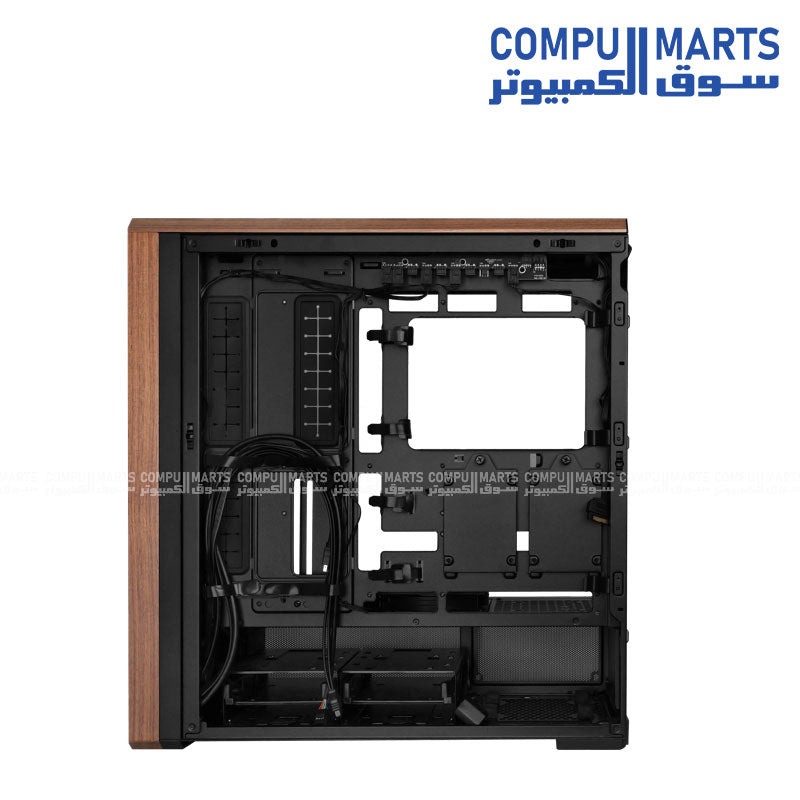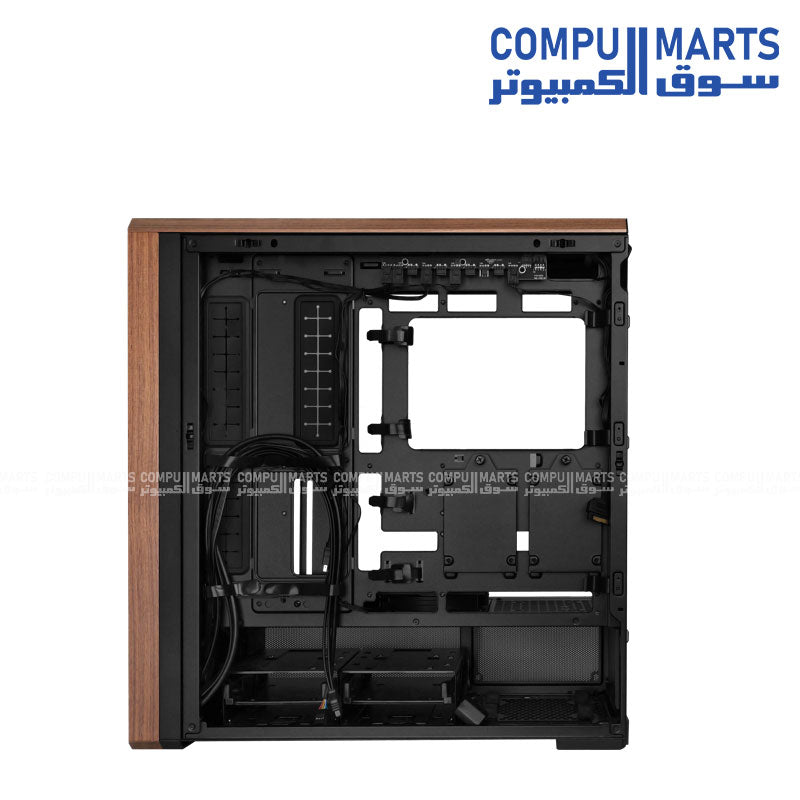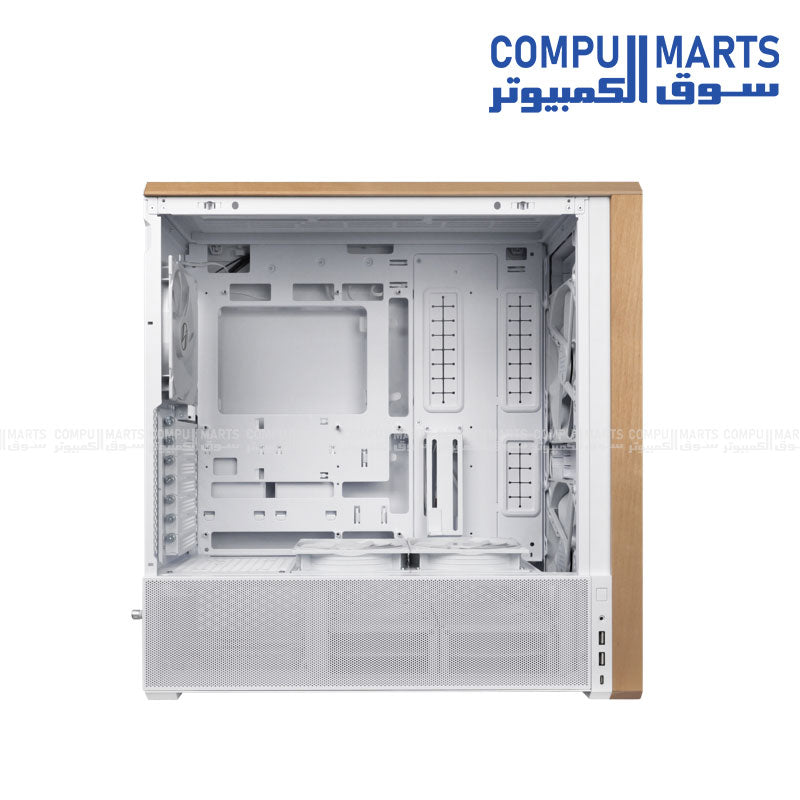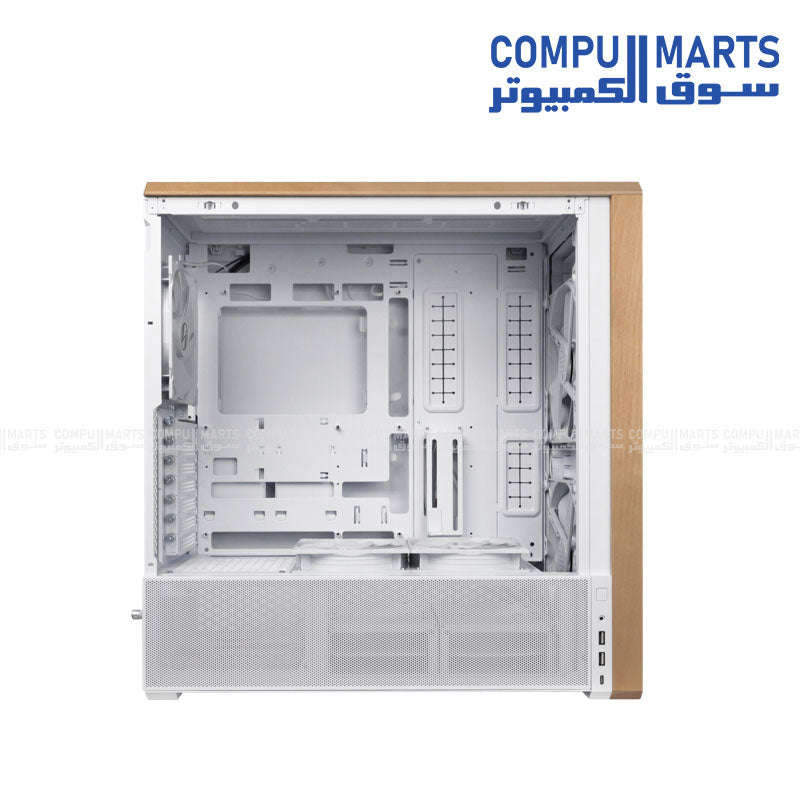Lian Li Lancool 217 Mid Tower Gaming Case
Lian Li Lancool 217 Mid Tower Gaming Case - Black is backordered and will ship as soon as it is back in stock.
Pickup currently unavailable at Bostan Mall , 10th Floor , Bab Al Louq, Abdeen, Egypt
Delivery and Shipping
Delivery and Shipping
Fast shipping to your doorstep! Get your order delivered within 1-5 days based on location.
Subscribe to our newsletter
Sign up for exclusive offers.
Promo Codes
في وقت الأسعار فيه بتطلع وتنزل،
وفي وقت أي حد بيجمع بقى محتاج يحسبها ألف مرة،
قررنا نعمل حاجة مختلفة.
🎟️ Promo Codes – CompuMarts
استخدم أكواد الخصم التالية عند إتمام الطلب:
-
🔥 برومو كودز التجميعات و الـ PC
🧩 تجميعات كاملة
-
BUILD500 – خصم 500 جنيه على تجميعات الـ PC
-
BUNDLE500 – خصم 500 جنيه على Full Setup Bundles
MOTHERBOARDS
MB250 خصم 250 جنيه
🔧 Upgrades
-
UPGRADE300 – خصم 300 جنيه على أي Upgrade
(CPU / GPU / RAM / SSD)
🖥️ الشاشات (Monitors)
-
SCREEN300 – خصم 300 جنيه على الشاشات
-
MONITOR10 – خصم 10% على شاشات الجيمينج المختارة
💻 اللابتوبات (Laptops)
-
LAPTOP500 – خصم 500 جنيه على اللابتوبات
-
MOBILE10 – خصم 10% على لابتوبات مختارة
🪑 كراسي الجيمينج (Gaming Chairs)
-
CHAIR300 – خصم 300 جنيه على كراسي الجيمينج
-
COMFORT10 – خصم 10% على كراسي مختارة
❄️ الكولرات (Cooling)
-
COOLING200 – خصم 200 جنيه على Air & Liquid Coolers
🧰 الكيسات (Cases)
-
CASE250 – خصم 250 جنيه على الكيسات
🔌 Power Supply
-
POWER300 – خصم 300 جنيه على مزوّدات الطاقة
💾 التخزين (SSD)
-
SSD150 – خصم 150 جنيه على وحدات SSD
🎮 إكسسوارات الجيمينج
-
GEAR10 – خصم 10% على الإكسسوارات
(كيبورد – ماوس – سماعات)
👋 عملاء جدد
-
WELCOME100 – خصم 100 جنيه على أول طلب
-
📌 الشروط
- الأكواد لا تُجمع مع عروض أخرى
- صالحة لفترة محدودة
- تطبق على المنتجات المحددة فقط
في وقت الأسعار فيه بتطلع وتنزل،
وفي وقت أي حد بيجمع بقى محتاج يحسبها ألف مرة،
قررنا نعمل حاجة مختلفة.
🎟️ Promo Codes – CompuMarts
استخدم أكواد الخصم التالية عند إتمام الطلب:
-
🔥 برومو كودز التجميعات و الـ PC
🧩 تجميعات كاملة
-
BUILD500 – خصم 500 جنيه على تجميعات الـ PC
-
BUNDLE500 – خصم 500 جنيه على Full Setup Bundles
MOTHERBOARDS
MB250 خصم 250 جنيه
🔧 Upgrades
-
UPGRADE300 – خصم 300 جنيه على أي Upgrade
(CPU / GPU / RAM / SSD)
🖥️ الشاشات (Monitors)
-
SCREEN300 – خصم 300 جنيه على الشاشات
-
MONITOR10 – خصم 10% على شاشات الجيمينج المختارة
💻 اللابتوبات (Laptops)
-
LAPTOP500 – خصم 500 جنيه على اللابتوبات
-
MOBILE10 – خصم 10% على لابتوبات مختارة
🪑 كراسي الجيمينج (Gaming Chairs)
-
CHAIR300 – خصم 300 جنيه على كراسي الجيمينج
-
COMFORT10 – خصم 10% على كراسي مختارة
❄️ الكولرات (Cooling)
-
COOLING200 – خصم 200 جنيه على Air & Liquid Coolers
🧰 الكيسات (Cases)
-
CASE250 – خصم 250 جنيه على الكيسات
🔌 Power Supply
-
POWER300 – خصم 300 جنيه على مزوّدات الطاقة
💾 التخزين (SSD)
-
SSD150 – خصم 150 جنيه على وحدات SSD
🎮 إكسسوارات الجيمينج
-
GEAR10 – خصم 10% على الإكسسوارات
(كيبورد – ماوس – سماعات)
👋 عملاء جدد
-
WELCOME100 – خصم 100 جنيه على أول طلب
-
📌 الشروط
- الأكواد لا تُجمع مع عروض أخرى
- صالحة لفترة محدودة
- تطبق على المنتجات المحددة فقط
Description
Description
Lian Li Lancool 217 Mid Tower Gaming Case
Adaptive front fan mounting
5 pre-installed high-performance fans
Supports back-connect motherboards
Compatible with up to E-ATX and EEB motherboards
Dual PSU mounting orientations
Dual power button support
Tool-less fan mounting system
Certified by PPLP Lab for top-tier thermal performance
Color Options
Available in two elegant finishes
Black with dark walnut wood accents
White with light birch wood accents
Cooling and Airflow Design
The LANCOOL 217 is designed to offer superior thermal performance with five strategically placed fans
Two 170mm front intake fans with FDB bearings
Speed: 1550 RPM
Airflow: 142.56 CFM
Static Pressure: 3.34 mmH2O
Noise Level: 34.3 dBA
Two 120mm bottom fans above the PSU shroud targeting GPU cooling
Speed: 1900 RPM
Airflow: 66.9 CFM
Static Pressure: 1.6 mmH2O
Noise Level: 33.2 dBA
One 140mm rear exhaust fan for efficient heat dissipation
Speed: 1800 RPM
Airflow: 81.3 CFM
Static Pressure: 2.4 mmH2O
Noise Level: 34.2 dBA
Thermal Performance
Tested independently with the following setup
CPU: Intel Core i9-13900K (Power limit 230W)
GPU: ASUS ROG Strix RTX 3080 12GB (Max TGP 390W)
Software: AIDA64 FPU stress test for 15 minutes
Awarded S-Tier Case Performance for excellent thermal management
Cooling Modes
CPU Mode
Best for maintaining low CPU temperatures
Ideal when using tower air coolers
Top fans not required in this mode
Remove HDD cage for improved GPU airflow
GPU Mode
Balanced cooling between CPU and GPU
Better suited for builds using AIO liquid coolers
Top fans optional depending on layout
Remove HDD cage for best GPU airflow
Ease of Installation
Tool-less fan mounting design
Rubber pads on front and bottom fans
Easily switch between CPU and GPU focused airflow modes
Supports GPU priority mode for balanced overall system cooling
Reviews (0)
Reviews (0)
Compumarts Points
Become a memberWith more ways to unlock exciting perks, this is your all access pass to exclusive rewards.