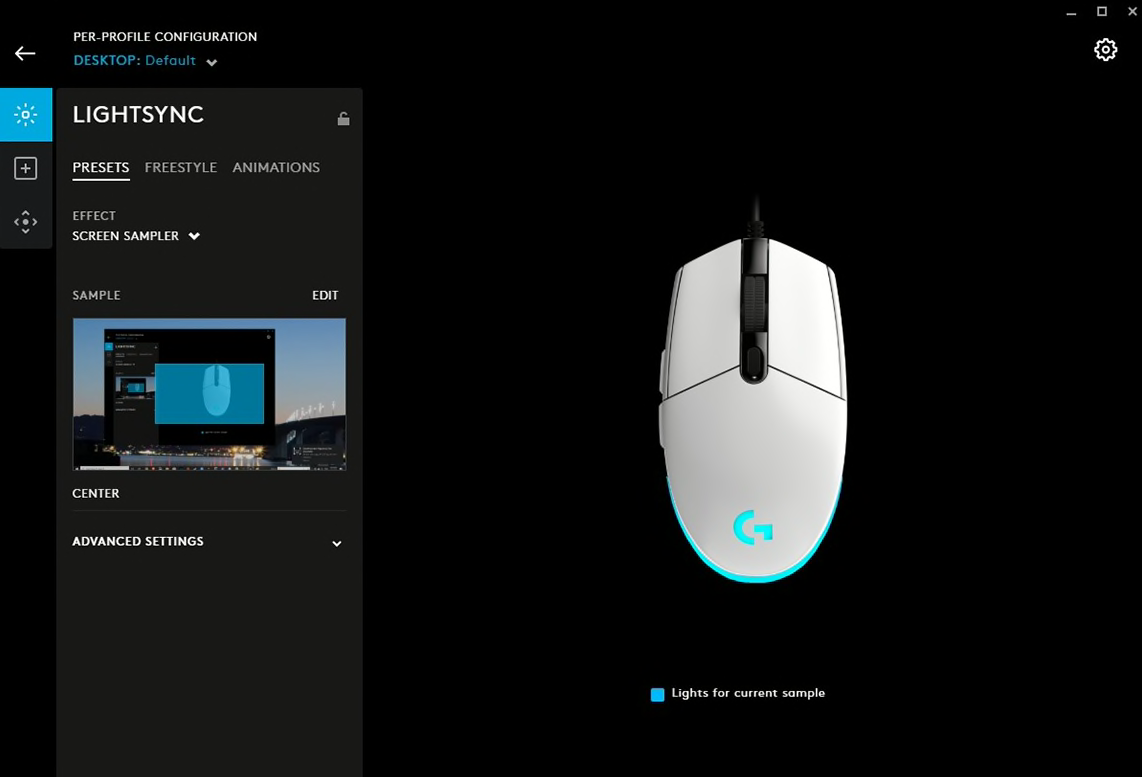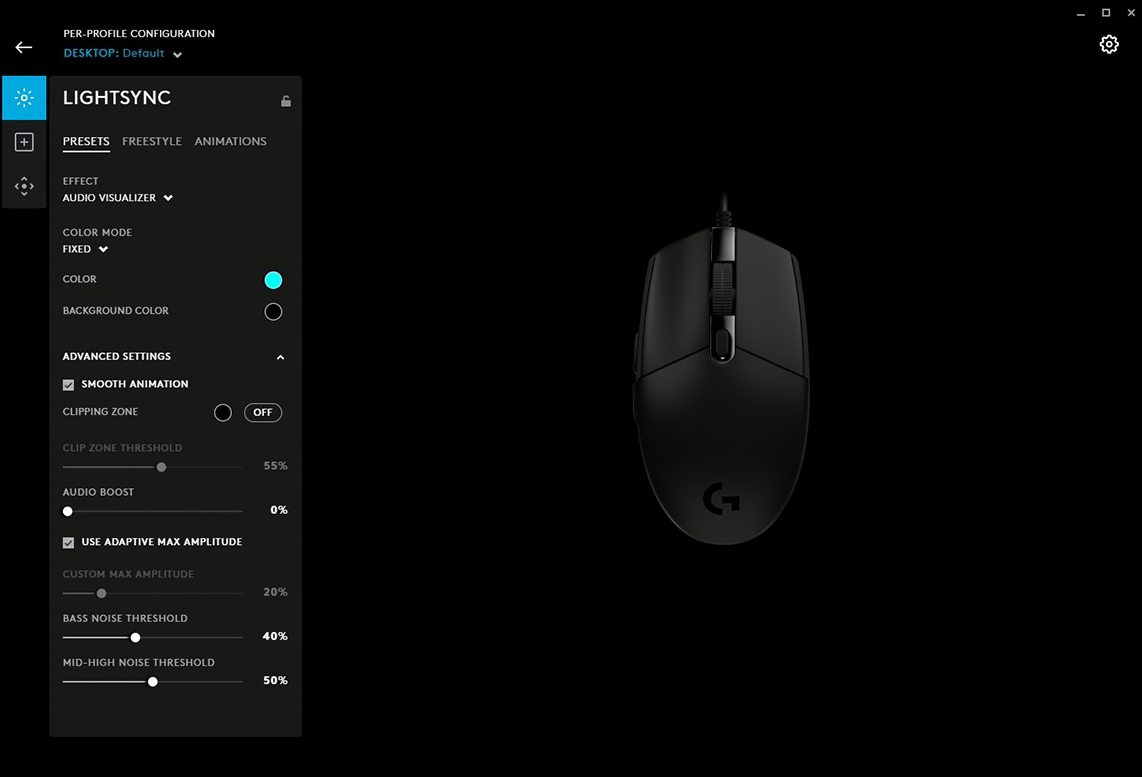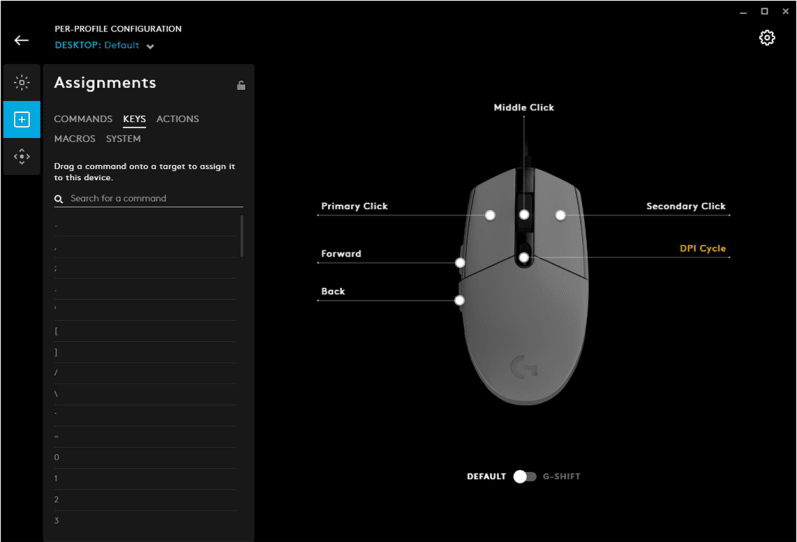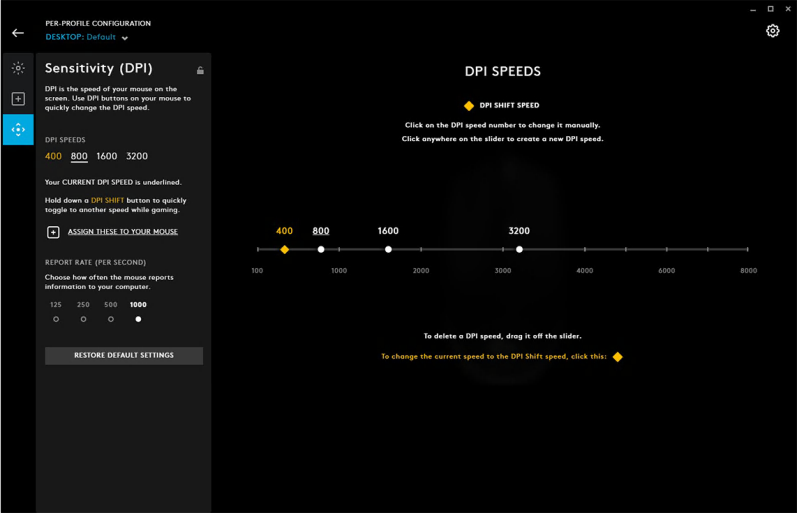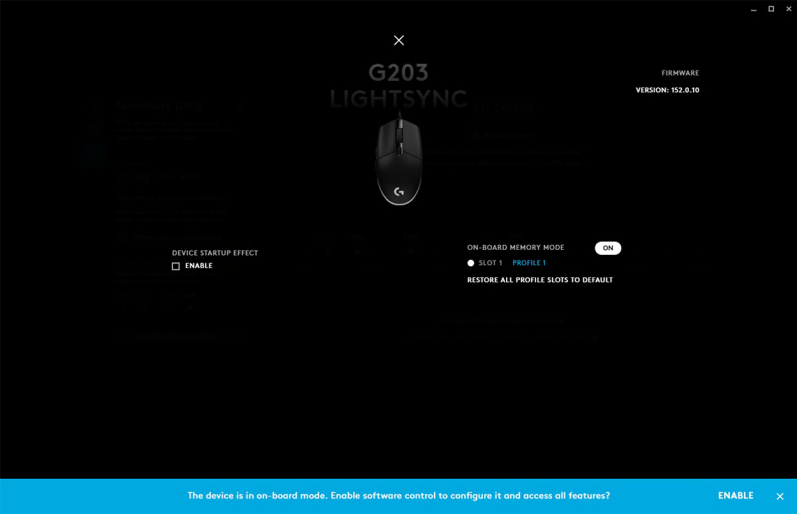Logitech G203 LIGHTSYNC RGB 6 Button Gaming Mouse
Logitech G203 LIGHTSYNC RGB 6 Button Gaming Mouse - Black is backordered and will ship as soon as it is back in stock.
Couldn't load pickup availability
Delivery and Shipping
Delivery and Shipping
Fast shipping to your doorstep! Get your order delivered within 1-5 days based on location.
Subscribe to our newsletter
Sign up for exclusive offers.
📦 هل عايز تستلم طلبك بنفسك من أقرب فرع ليك؟
💙 خدمة "Pick Up From Store" متاحة في جميع فروع CompuMarts:
• القاهرة – مدينة نصر
• القاهرة – البستان مول
• الإسماعيلية – شارع شبين
• الإسكندرية – رشدي
⏱️ تجهيز الطلب بيكون خلال:
من 1 إلى 3 ساعات حسب ضغط الشغل.
📩 هيوصلك إشعار SMS / WhatsApp لما الطلب يبقى جاهز للاستلام.
Description
Description
Logitech G203 LIGHTSYNC RGB 6 Button Gaming Mouse
Make the most of play time with G203—a gaming mouse in a variety of vibrant colors. With LIGHTSYNC technology, a gaming-grade sensor and a classic 6-button design, you’ll light up your game and your desk
DIMENSIONS
Height: 116.6 mm
Width: 62.15 mm
Depth: 38.2 mm
Weight: 85 g, (mouse only)
Cable length: 2.1 m
TECHNICAL SPECIFICATIONS
LIGHTSYNC RGB lighting
6 programmable buttons
Resolution: 200 – 8,000 dpi
RESPONSIVENESS
-
USB data format: 16 bits/axis
-
USB report rate: 1000Hz (1ms)
-
Microprocessor: 32-bit ARM
COMPATIBILITY
Reviews (0)
Reviews (0)
Compumarts Points
Become a memberWith more ways to unlock exciting perks, this is your all access pass to exclusive rewards.